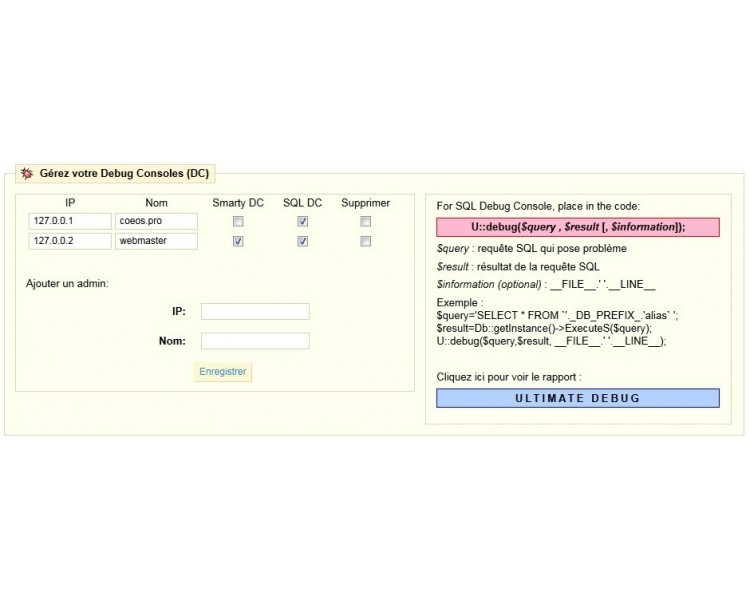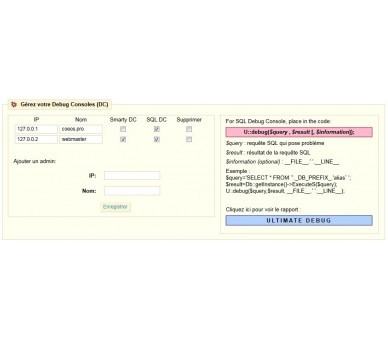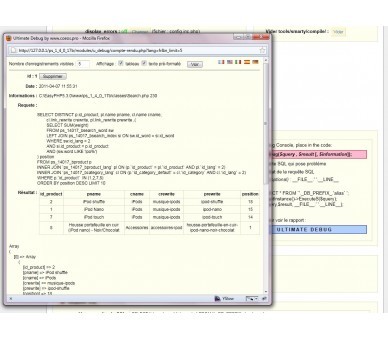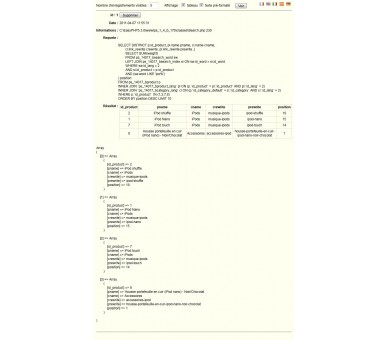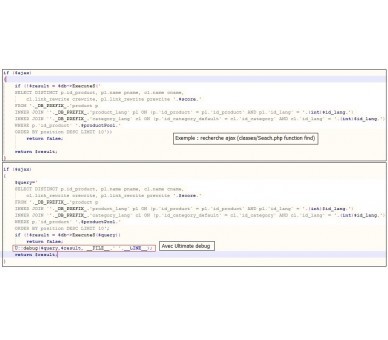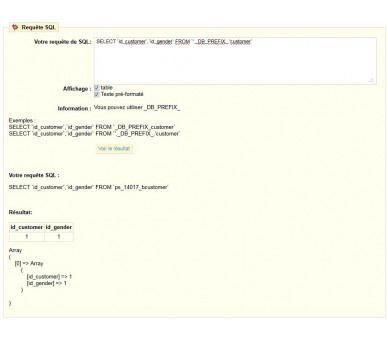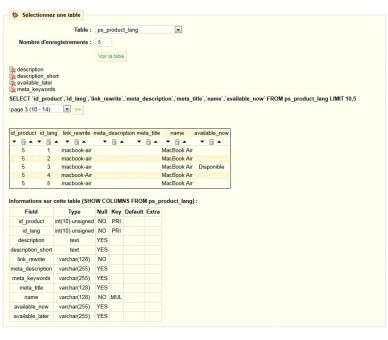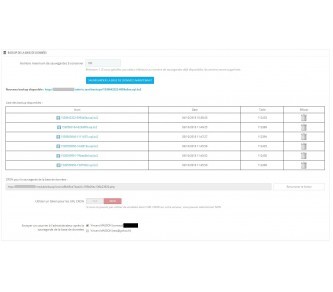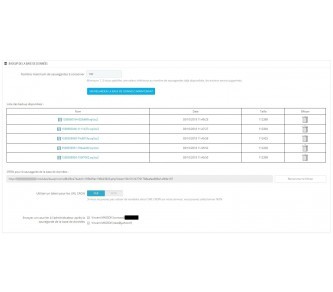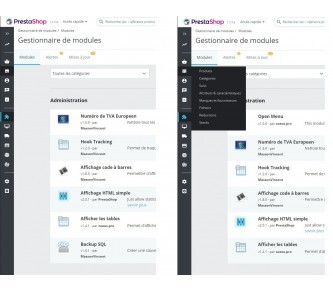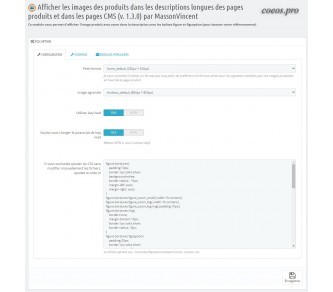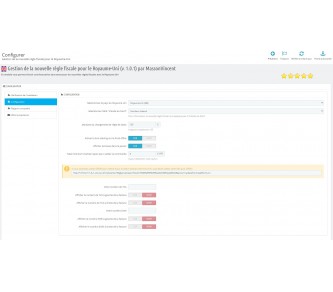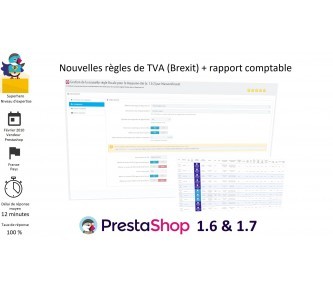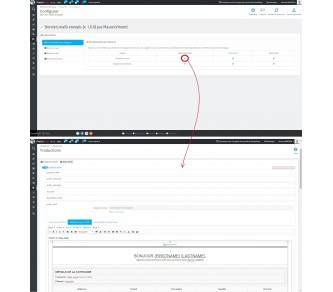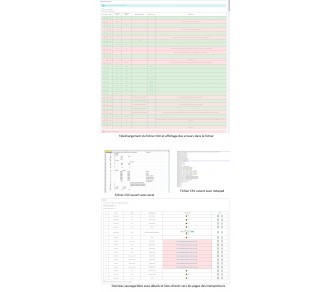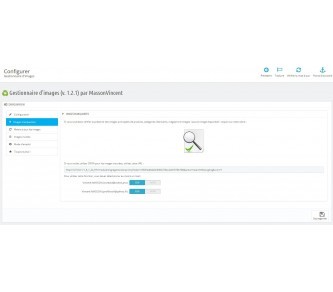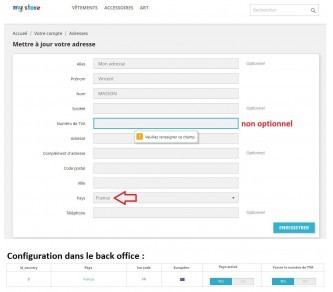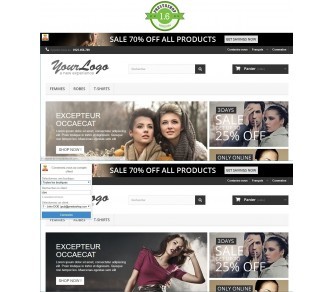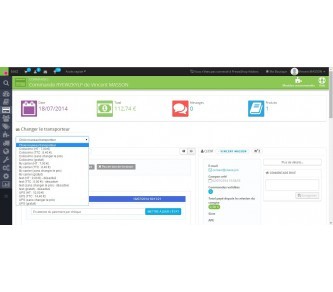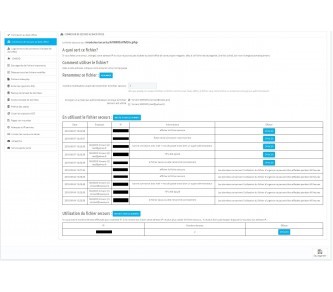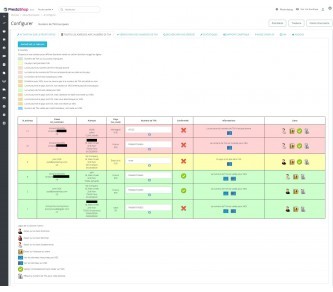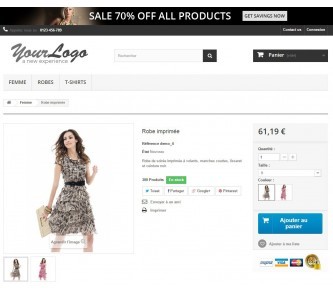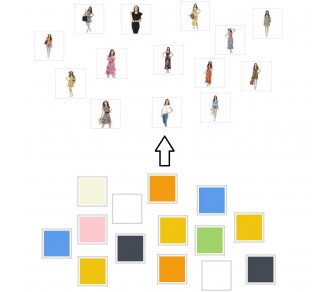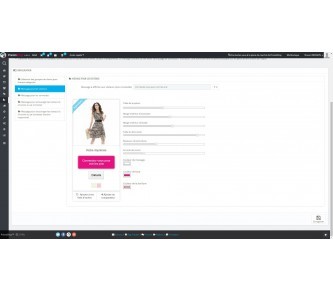Ultimate debug
Debug module complete the toolbox working on Prestashop the webmaster.
This module lets you view contents of your database, make any SQL query, view the smarty debug console, but SQL debugging console.
Finally a module that will allow you to program faster, easier to find your mistakes and correct them more efficiently, a vital tool box (5 in 1).
This module allows you to change a single click key configuration variables:
- display_errors
- _PS_DEBUG_SQL_
- error_reporting (values: null, E_ALL E_STRICT, E_NOTICE)
- smarty cache
- Smarty compiles force
You can also clear the cache of a smarty-click over the "I changed the file dwt and no change in the front office ...".
A simple drop-down menu allows you to display a table in the shop
Part "Queries" lets you insert a query and produce results in tabular form and / or pre-formatted text. This part also indicates the presence of any possible error in the application.
You can enable the display of the "smarty debug console" to some people (through their IP address). This console includes all the variables that are passed smarty php files to the templates (tpl files).
And icing on the cake, the very heart of the Ultimate debug, you can also debug SQL queries to see what's wrong, for this is simple, just insert just after the query execution SQL:
U::debug($query , $result [, $information]);
$query : SQL query or problem that you develop
$result : result of the SQL query
$information is optional, but I suggest you specify the file and line where you have put U::debug so you can find it easier to clear when the work is completed. For this I advise you: __FILE__.' '. __LINE__
Each time the query is performed, is stored:
- the date and time,
- the query,
- the result,
- the error message if there is an error in the SQL query,
As for the console smarty this console is displayed only for those whose IP address is permitted.
It shows:
- the date and time of registration, the SQL query,
- the outcome and choice in tabular form and / or as a pre-formatted text (with <pre>)
- SQL Error in red if there is one.
Obviously you can change the number of results on the console (default 5) and remove the results.
![]() Prestashop version 1.4
Prestashop version 1.4 ![]()
15 other products in the same category
SQL Backup (manual/CRON/mail)
This module allows you to make SQL backups very easily from the back office, but also by CRON task with sending a copy of the database (.sql.bz2 file) by email to the administrators of your choice
Opening of submenus on hover
On the latest versions of PrestaShop the hover over submenus has been removed, put it back for free with this module. download
Product images in descriptions
This module makes it possible to improve SEO on Google by enriching the content of the description thanks to the figure and figcaption tags. It also improves rendering by zooming in on the image and specific customization possible for each image.
New VAT rule - Brexit (+ accounting)
This 2 in 1 module deals with managing the tax news following Brexit with the United Kingdom (Northern Ireland, and Great Britain)But also includes a complete accounting part which allows to have the accounting reports with all the details on all the invoices.
Intercept emails
Read sent emails (even locally), identify templates and personalize your emails very easily.
Delivery zones and postal codes
This module makes it possible to "divide" a country into new zones (regions, departments, postal codes ...) in order to allocate for each zone a specific carrier (or several) with a specific tariff.
Images and thumbnails: Compression and reSmush
Easily manage your product images, categories, manufacturers, suppliers and stores with this image manager. It will allow you to avoid storing unnecessary images, indicates if there are missing images and regenerates the images very quickly.
Force the VAT number depending on the country
This module allows you to force the customer to register their VAT number depending on the country, so you can force foreigners in your country to register their VAT number.
Login to customer account without password
This module allows you to connect to the customer account very easily without asking for his password. The connection can be made from the back office, but also from the front office.
Change of carrier
This module allows you to change the carrier from the back office and modify the cost of delivery.
Secure your shop!
Your shop has cost thousands of euros, it is your livelihood, so protect it! avoid any flaws, spam, SQL / XSS injections, backup the database and main files and monitor potential attacks
VAT number
Invoice tax-free foreign business customers who have a valid VAT number on VIES after verifying the VAT numbers to avoid VAT scams and customer errors.
Images thumbnails
Improve the rendering of presentation of products by replacing the squares of colours of the attributes by thumbnails.
Hide prices easily
This module allows to hide product prices of some categories for certain customer groups but also encourage visitors to register or to connect with personalized messages.
Show combinations as products
Your customers will be able to order from the category page products (combinations ) that the interress, easier and faster.