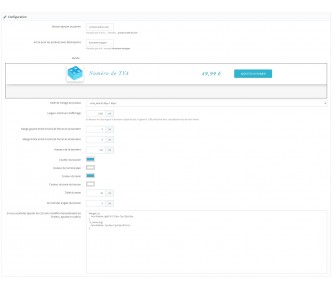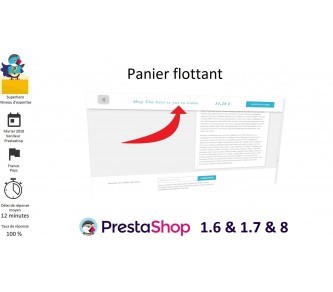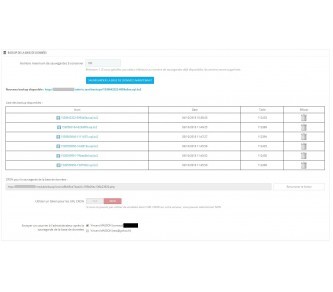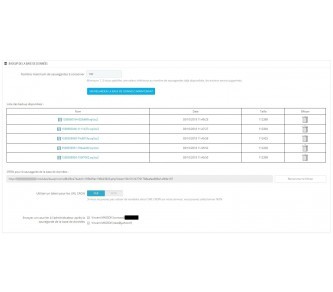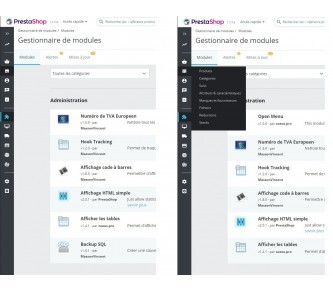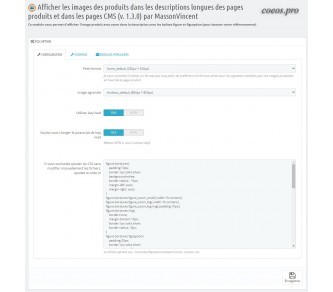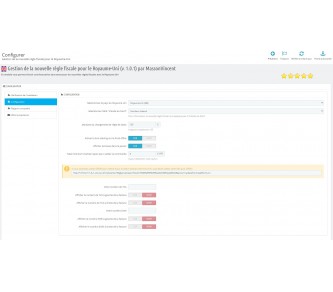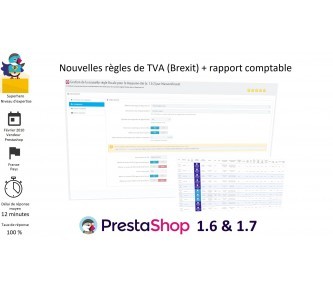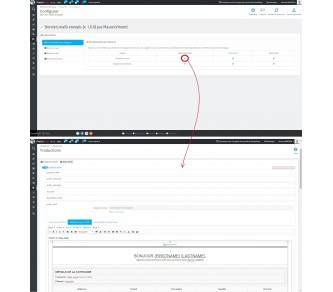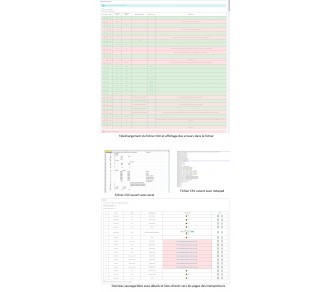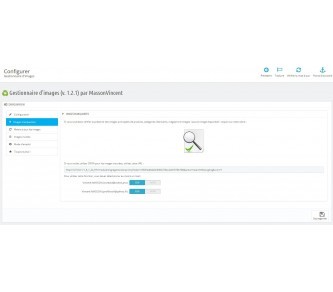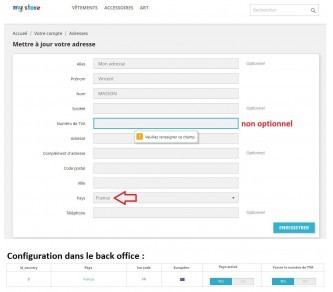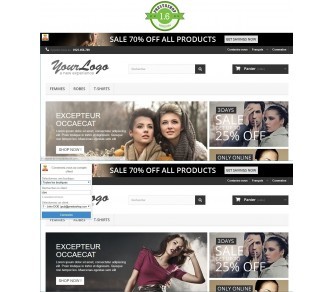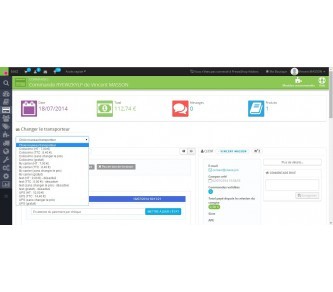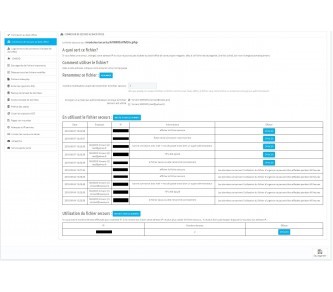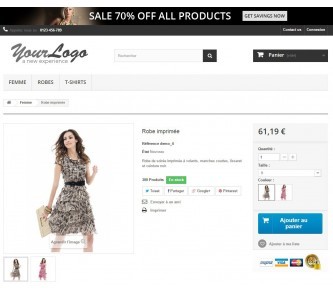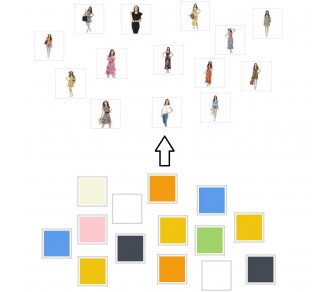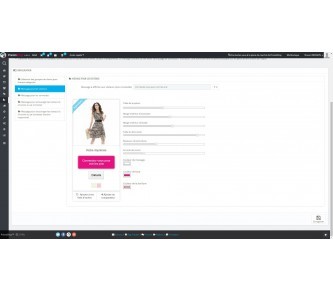VAT number
En stock
Invoice tax-free foreign business customers who have a valid VAT number on VIES after verifying the VAT numbers to avoid VAT scams and customer errors.
| Module version | 2.1.4 |
| Last update | 01/10/2025 |
| Compatible with PrestaShop 1.6 | Yes |
| Compatible with PrestaShop 1.7 | Yes |
| Compatible with PrestaShop 1.8 | Oui |
| Back Office Demo | DEMO |
Main features of the VAT number module
This module therefore limits errors and possible scams. In the table listing all the addresses with VAT number, for each address you can check the data and modify them very easily thanks to:
a field to add/modify a VAT number
a link to the customer's account page
a link to the customer's address page
a link to VIES that allows you to check customer data
a button to immediately validate the VAT number without going through VIES
a button to remove the VAT number from this address
the background color of the line immediately tells you the status of the VAT number (good, bad, not verified, country outside the EU...)
an accounting report allows you to have orders over a given period with VAT per product, the data is displayed in a table but is also recoverable in a CSV file (usable with Excel)
you can also analyze your sales and profits per sales thanks to the accounting report.
Benefits of correctly verifying customer VAT numbers
This module allows you to check the VAT number when registering (or when adding a new address), but also all the VAT numbers already registered:
absence of characters other than letters and numbers
the iso code corresponds to the country of the address
all letters are uppercase
VAT number structure
validity of the VAT number thanks to VIES
Changes made to VAT numbers by the module
The module modifies the VAT numbers in order to make them "cleaner", here are the modifications:
deletion of characters other than letters and numbers: dashes, dots, space...
Capitalization of all letters
automatic addition of the 2-letter code at the beginning of the VAT number if it is absent.
The different module tabs
Module configuration
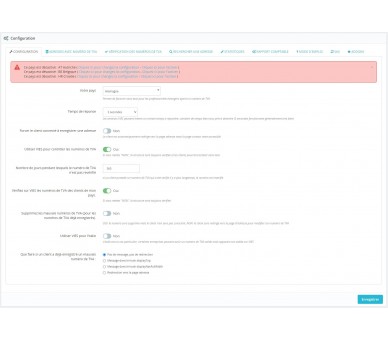
Addresses of professional customers
Display of the list of customer addresses with a color code to identify the good VAT numbers and the bad ones as well as the numbers not verified on VIES
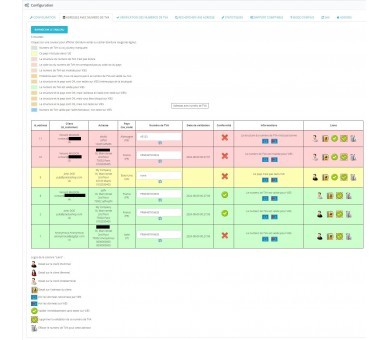
Verification on VIES of VAT numbers
Verification of VAT numbers, you can also do the verification of VAT numbers via CRON
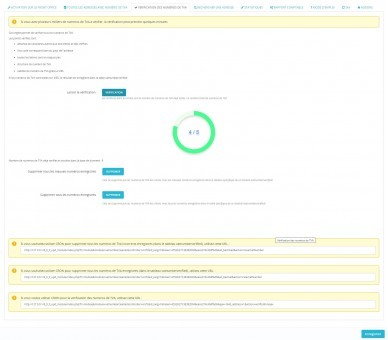
Force VAT registration by country
NEW FEATURE 2.1.0 By default, PrestaShop allows you to force customers to register their VAT number, but this applies to all countries. Now, with this update, you can force customers to register their VAT number based on their country.
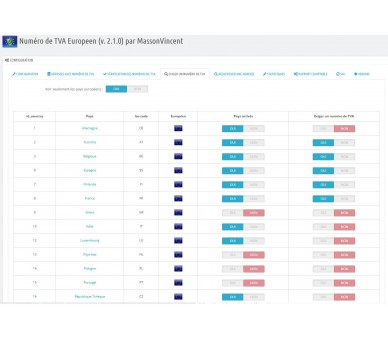
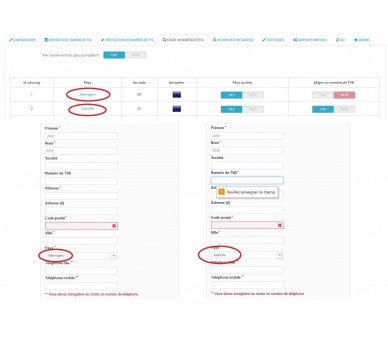
Search for a professional or non-professional client
Search for an address, not only allows you to search for a customer address with a VAT number but also addresses without a VAT number (you can thus add a VAT number very simply)

VAT number statistics
Statistics: provides an overview of valid and invalid numbers by country and in total
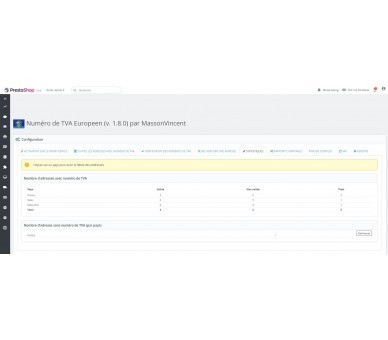
Accounting report
The module includes a mono-profile version of the module https://www.coeos.pro/fr/best-seller/139-synthèse-comptable-avec-tva.html
In the configuration of this tab you can choose:
- order status
- start date
- end date
- the store (if you are in a multi-store)
- display of delivery costs
- the display of discounts
- displaying product refunds
- the display of refunds for deliveries
- the countries
- the different fields: dates, references, VAT rate for each product, VAT for each product... you can change the order of these fields with a simple click and drag
- data sorting (date, id_order, profit...)
- sort order (ascending, descending)

Accounting report in the module
The result is in the form of a table whose successive commands have a different background color in order to be able to differentiate them very easily:
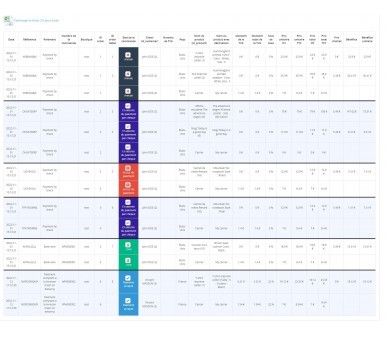
Accounting report in Excel
CSV data can be downloaded in 1 click to be analyzed in Excel and processed by your accountant.
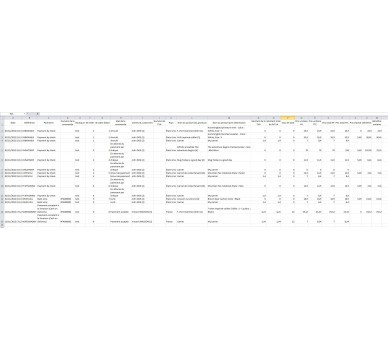
VAT report
It is now possible to have a VAT report by country and by VAT rate, as for the accounting report, you have the table that is displayed in the module configuration but you can also retrieve it in a CSV file usable with Excel
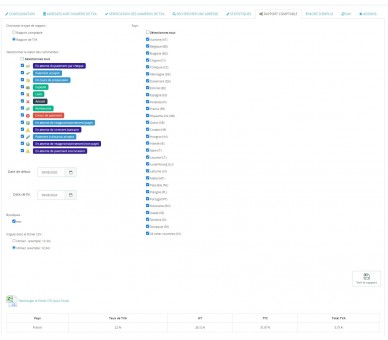
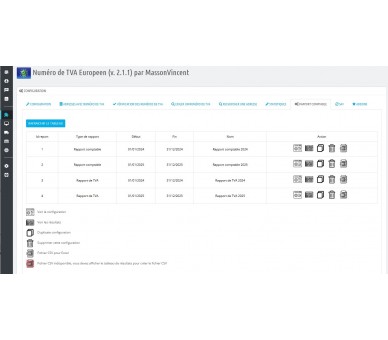
After-sales service - understanding the problems
A SAV tab is present to find a list of information to provide if you need help, but also to understand why an order is placed HT or TTC.
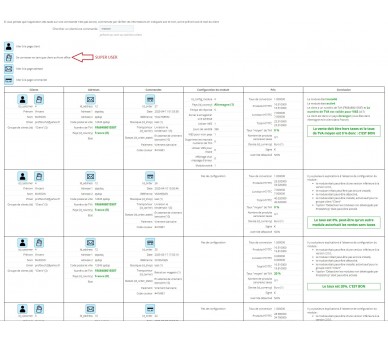
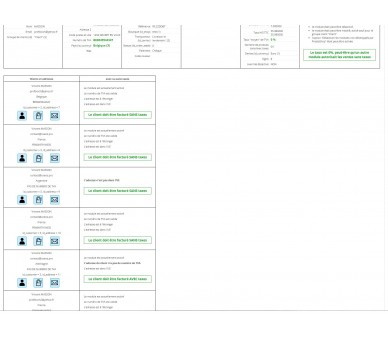
Changelog :
1.0.0
First version - 2017
1.0.1
Little bug in back office
1.0.2
replacing override and option for back to square one the verification of VAT number
1.0.3
correction with ajax in https
1.0.4
pagination for addresses (see function resultsByPage)
1.0.5
pagination for search, "fast validatation", allow to update VAT number in table
1.1.0
compatible prestashop 1.6 too
1.1.1
correction of a bug during installation
1.2.0
update system to valid VAT number if it's not valid with a new address
1.2.1
modification to display table to highlight addresses with valid and invalid VAT numbers
1.2.2
change url ajax for avoid problem
1.2.3
correction bug with the option "Delete the VAT number in the address if is unvalid for VIES"
1.2.4
update message error when a customer get a vat number with error
1.2.5
explanations and help for after sales
1.2.6
Add Monaco
1.2.7
Correction
1.2.8
little debug
1.2.9
only change 3 translations
1.3.0
update for changement on BO on 1.7.3.3 and message on VIES
1.3.1
correction for 1.7.x
1.3.2
update minor
1.3.3
highlighting non-EU customers with VAT number
1.3.4
verification on the front office
1.3.5
debug & optimisation
1.3.6
Correction of the display of the entry "without taxes" for the delivery on OPC
1.3.7
modification for OPC
1.3.8
new modification for OPC and add "verification_for_country", if you do not want to check on VIES the VAT numbers that are in the same country as yours
1.3.9
js correction for certain themes
1.3.10
correction for ES vat number
1.3.11
correction with a good VAT number foreign
1.3.12
update just for the validator.
1.3.13
compatibility for last versions 1.6 & 1.7
1.3.14
update for 1.7 (opc)
1.3.15
correction bug js
1.3.16
6 correction bug for 1.7
1.4.0
new version with optimizations
1.4.1
the module adds the iso code to the VAT number if it is missing and save it in the customer's address
1.4.2
correction of the function nbAddressesWithVAT
1.4.3
correction for the VAT number Spanish
1.4.4
correction for the VAT number Monaco
1.4.5
correction for ajax when you want a verification with VIES but not for customer in your country in front office
1.4.6
update code with controllers and classes, strucure of vat number IE change
1.4.7
correction of a message error for Greece
1.4.8
correction problem of maintenance
1.5.0
add messages of a country is disabled and/or if the field vat_number is deleted
1.5.1
correction error about msg verification
1.5.2
correction bug when the shop is in maintenance
1.5.3
update for last 1.7.x
1.5.4
update for addons marketplace
1.5.5
only for prestashop>1.7.7.0
1.5.6
corrections for brexit
1.5.7
corrections if you don't use VIES
1.5.8
display msg or redirect to page address if the VAT number is not good
1.5.9
deletion of the message for foreigners outside the EU
1.5.10
debug with $html
1.5.11
for 1.7.8
1.5.12
debug in VATNumberCleanerTaxManager
1.5.13
rehook for bug prestashop 1.7.8 and more
1.5.14
VIES change, i must change the module
1.5.15
change message when the VIES serveur is disabled
1.6.0
compatible Prestashop 8
1.7.0
just pass on the "validator"
1.7.1
update for help debug, add translations
1.7.2
ability to show or hide rows by status
1.7.3
update progress bar
1.8.0
add complete report of invoices
1.8.1
correction for BE
1.8.2
add link in the table complete report to order page
1.8.3
only to avoid a bug on 1.6
1.8.4
correction for Belgium
1.8.5
add option for force the client to register an address
1.8.6
add option for response time on VIES in seconds
1.8.7
correction for Belgium nuber
1.9.0
records the validation date and possibility of deleting numbers verified for a certain period of time
1.9.1
VAT report by country and byt rate VAT
1.9.2
Debug (add &debug=1 in the url for see SQL and result)
1.9.3
correction for CSS and file update
1.9.4
only for validation
1.9.5
correction tax for delivery in the accounting report
2.0.0
tab after sale very detailed
2.0.1
correction bug in tab after sale about message field vat number in address
2.0.2
option for change date format in the table
2.0.3
add option invoice_date in accounting report
2.0.4
add function super user in tab after sales
2.0.5
add period and multiple saveable configurations in the Accounting report
2.1.0
add function for force VAT number by country
2.1.1
add ecotax (Eco participation) in the accounting report
14 other products in the same category
Floating Cart
Boost your sales with our "Sticky Add to Cart" module for Prestashop: an "Add to Cart" button that is always visible for a smooth shopping experience and an immediate increase in your conversions.
SQL Backup (manual/CRON/mail)
This module allows you to make SQL backups very easily from the back office, but also by CRON task with sending a copy of the database (.sql.bz2 file) by email to the administrators of your choice
Opening of submenus on hover
On the latest versions of PrestaShop the hover over submenus has been removed, put it back for free with this module. download
Product images in descriptions
This module makes it possible to improve SEO on Google by enriching the content of the description thanks to the figure and figcaption tags. It also improves rendering by zooming in on the image and specific customization possible for each image.
New VAT rule - Brexit (+ accounting)
This 2 in 1 module deals with managing the tax news following Brexit with the United Kingdom (Northern Ireland, and Great Britain)But also includes a complete accounting part which allows to have the accounting reports with all the details on all the invoices.
Intercept emails
Read sent emails (even locally), identify templates and personalize your emails very easily.
Delivery zones and postal codes
This module makes it possible to "divide" a country into new zones (regions, departments, postal codes ...) in order to allocate for each zone a specific carrier (or several) with a specific tariff.
Images and thumbnails: Compression and reSmush
Easily manage your product images, categories, manufacturers, suppliers and stores with this image manager. It will allow you to avoid storing unnecessary images, indicates if there are missing images and regenerates the images very quickly.
Force the VAT number depending on the country
This module allows you to force the customer to register their VAT number depending on the country, so you can force foreigners in your country to register their VAT number.
Login to customer account without password
This module allows you to connect to the customer account very easily without asking for his password. The connection can be made from the back office, but also from the front office.
Change of carrier
This module allows you to change the carrier from the back office and modify the cost of delivery.
Secure your shop!
Your shop has cost thousands of euros, it is your livelihood, so protect it! avoid any flaws, spam, SQL / XSS injections, backup the database and main files and monitor potential attacks
Images thumbnails
Improve the rendering of presentation of products by replacing the squares of colours of the attributes by thumbnails.
Hide prices easily
This module allows to hide product prices of some categories for certain customer groups but also encourage visitors to register or to connect with personalized messages.