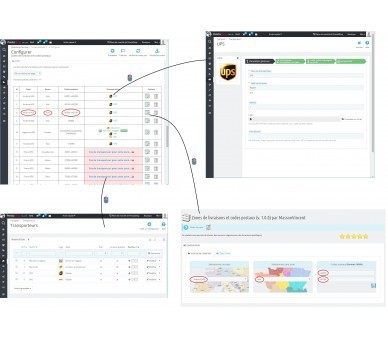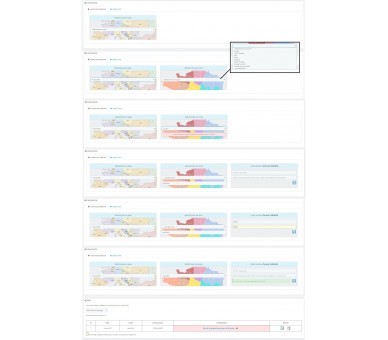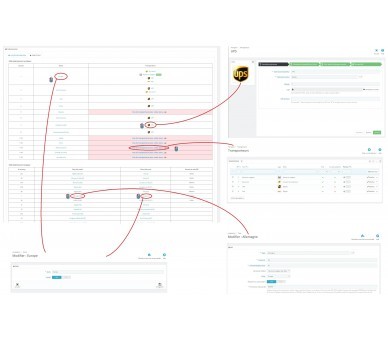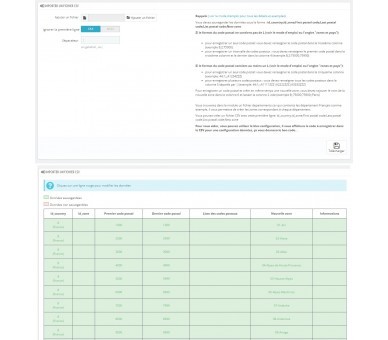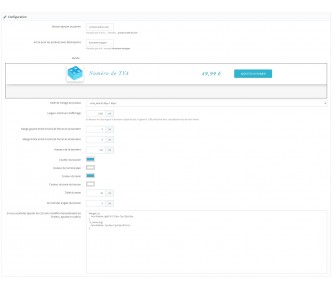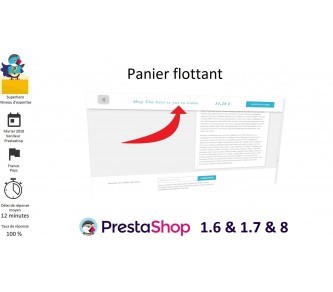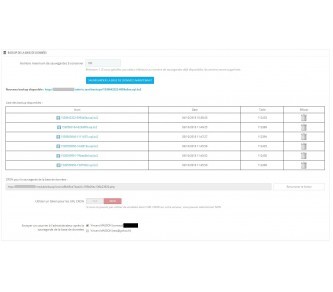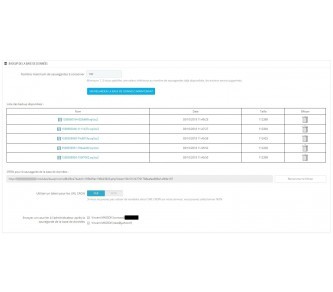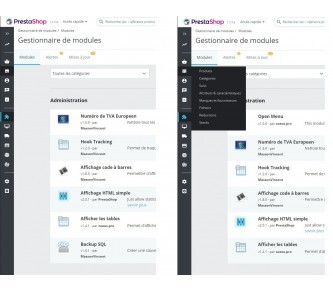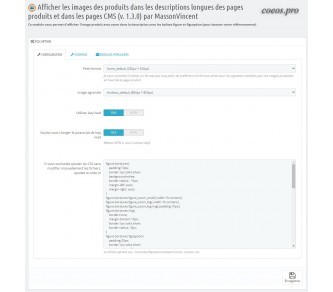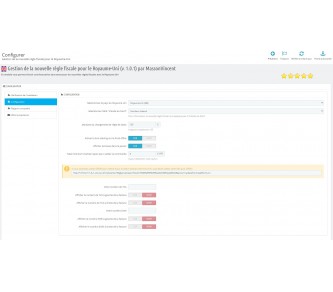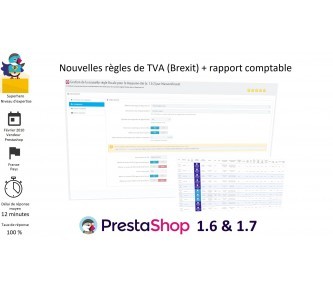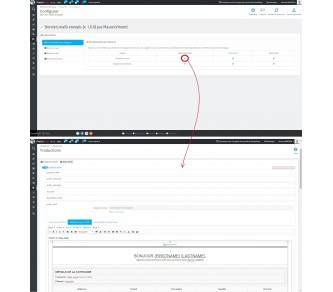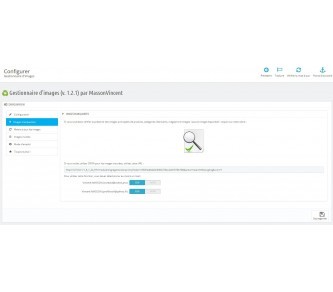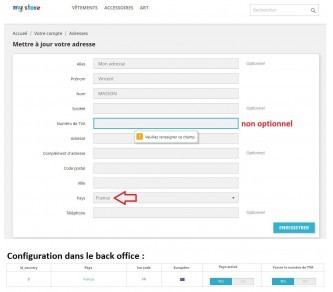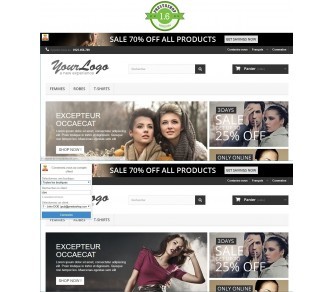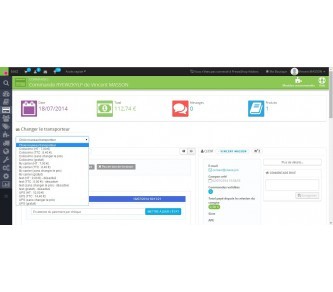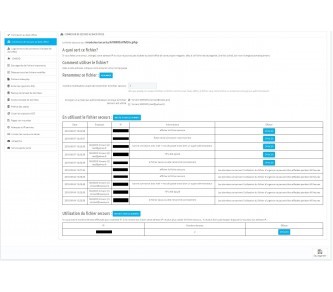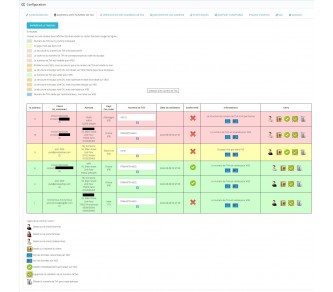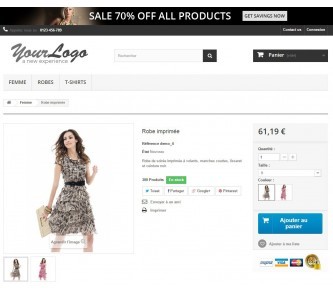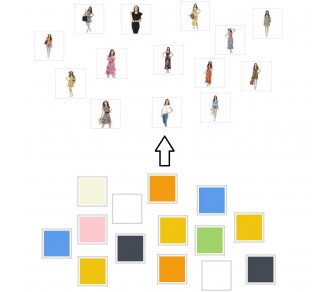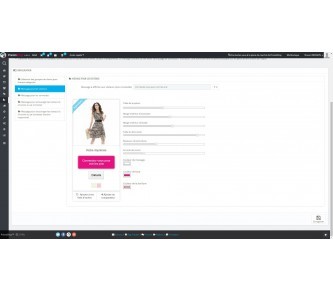Delivery zones and postal codes
This module makes it possible to "divide" a country into new zones (regions, departments, postal codes ...) in order to allocate for each zone a specific carrier (or several) with a specific tariff.
Module objectives: Create zones in countries
This module allows a country to be divided into zones (regions, departments, etc.) in order to allocate carriers more specifically. It also allows delivery to certain municipalities / departments / regions with a specific price compared to more distant municipalities / departments / regions.
Principle
With this module you will be able to divide all the countries into zones and define for each zone as desired:
- a postal code,
- an interval of postal codes,
- a list of postal codes
Then you will only have to assign one or more carriers for each zone with a specific price (impossible by default with prestashop).
This module will save you a lot of time because it also allows you to load by CSV (excel file) all the data of the new zones (countries, zones, postal codes) but also to create new zones, which avoids you having to manually create each zone (departments for example).
As soon as you have saved your data, the specific calculation of transport will be done automatically and invisibly for your customers.
It is also possible to limit the orders to a list of postal codes by assigning them one or more carriers (and no carrier for the rest of the country).
New zones can be saved:
one by one manually (selection of the country, zone, postal codes or range of postal codes according to the format of the postal code of each country), if the module detects an error, a clear message indicates the type of error: postal code already in use, non-compliant postal code format ...
by batch, automatically, thanks to a CSV file (excel file), an example file is provided and the details are explained in the user manual in PDF as well as a CSV file allowing to create all the French departments (name of the department with its number and the postal code interval it contains).
Configuration - Registration of new zones
Saving the zones can be done in 2 ways:
- zone by zone
- importing zones with a CSV file
Zone by zone recording
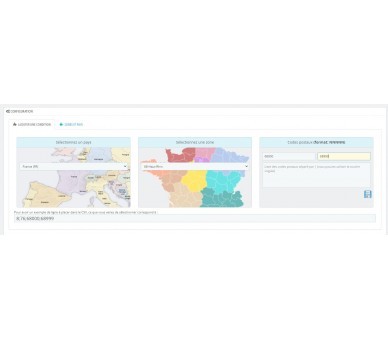
For this select the country, the zone (if you want to register a new zone, select "new zone" and indicate the name of this zone), the postal code or the postal codes (by range or by list).
The module tells you for information the corresponding CSV line if you want to create a CSV file to save a whole list of postal codes more quickly.
What's New in Update 1.1.0:
On previous versions you could indicate either a range of postal codes (with postal codes containing only numbers) or a list of postal codes (for postal codes containing letters), it is now possible to save a list of postal codes containing only numbers, essential if you want to select the postal codes of agglomerations around your business. This allows you to record a single condition instead of several.
Import of zones (CSV file)
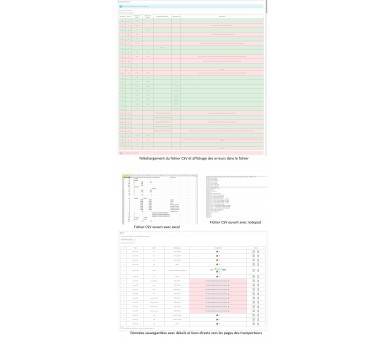
You can create the CSV file from Excel or a text editor like notepad (Windows Notepad) or notepad ++. I do not recommend using a word processor like Word.
For the format of each line of the CSV file read the user manual which details how to do it, otherwise you can take inspiration from the "departements.csv" file in the module, or even simpler: make some recordings with the "configuration block" "at the top of the module configuration, it will give you the corresponding code to use for the CSV file (eg 8; 76; 68000; 68999).
Once you have downloaded the CSV file, a summary table is displayed with the saved conditions in green and those that have not been saved in red with a message explaining the problem encountered:
- This zone_id does not exist or is disabled: 93
- This country_id does not exist or is disabled: 190
- The SV-1234 postal code must be in the form NNNN or C-NNNN (C is the country iso code: SI)
- There is a compatibility problem, the postcode is already used in condition 107 (Asia: AD600 to AD700)
- Select all data (country, zone, minimum and maximum postal codes)
- Empty row
- Postal code X23S45XXX must be in the form LNNNNLLL
Test a postal code
After registering the different zones you can check from the front office by registering different addresses or more simply use the block provided for this purpose: select the country, enter the postal code and the module will tell you if it has found an area and the information relating to this area.
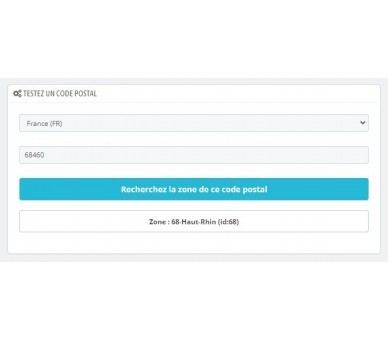
Export zones (CSV file)
Thanks to the latest version of the module, all the zones that you have saved on a test store can be retrieved in a CSV file and imported into the configuration of the production store.
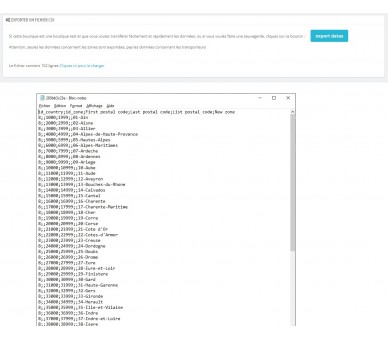
Summary of zones recorded with the module
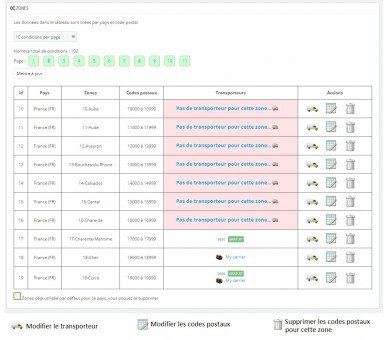
You have a summary table of all the conditions:
- Country
- Zones
- Postal codes
- Carrier (s) for this zone (if they are free)
- Buttons allowing to add a carrier, to modify the postal codes, to delete the condition.
This table also displays important reminders:
- Zones already used by default for this country, you can delete it
- Carrier-free zone (a link allows you to go directly to the carriers page)
- Zone having a free carrier with green logo (if that's not what you want)
Changelog
1.0.0
First version
1.0.1
little correction
1.0.2
little correction for sweden
1.1.0
possibility to add postal code numeric in mass, Add block "Test a postal Code" for found the zone of a postal code, display of the code to insert in a CSV file compared to the data placed manually in the first block in order to have a good csv file possibility to export the datas (to transfer data from a test store to prod)
1.1.1
display informations for the format in the block configuration and add button in the block import for display only errors
14 other products in the same category
Floating Cart
Boost your sales with our "Sticky Add to Cart" module for Prestashop: an "Add to Cart" button that is always visible for a smooth shopping experience and an immediate increase in your conversions.
SQL Backup (manual/CRON/mail)
This module allows you to make SQL backups very easily from the back office, but also by CRON task with sending a copy of the database (.sql.bz2 file) by email to the administrators of your choice
Opening of submenus on hover
On the latest versions of PrestaShop the hover over submenus has been removed, put it back for free with this module. download
Product images in descriptions
This module makes it possible to improve SEO on Google by enriching the content of the description thanks to the figure and figcaption tags. It also improves rendering by zooming in on the image and specific customization possible for each image.
New VAT rule - Brexit (+ accounting)
This 2 in 1 module deals with managing the tax news following Brexit with the United Kingdom (Northern Ireland, and Great Britain)But also includes a complete accounting part which allows to have the accounting reports with all the details on all the invoices.
Intercept emails
Read sent emails (even locally), identify templates and personalize your emails very easily.
Images and thumbnails: Compression and reSmush
Easily manage your product images, categories, manufacturers, suppliers and stores with this image manager. It will allow you to avoid storing unnecessary images, indicates if there are missing images and regenerates the images very quickly.
Force the VAT number depending on the country
This module allows you to force the customer to register their VAT number depending on the country, so you can force foreigners in your country to register their VAT number.
Login to customer account without password
This module allows you to connect to the customer account very easily without asking for his password. The connection can be made from the back office, but also from the front office.
Change of carrier
This module allows you to change the carrier from the back office and modify the cost of delivery.
Secure your shop!
Your shop has cost thousands of euros, it is your livelihood, so protect it! avoid any flaws, spam, SQL / XSS injections, backup the database and main files and monitor potential attacks
VAT number
Invoice tax-free foreign business customers who have a valid VAT number on VIES after verifying the VAT numbers to avoid VAT scams and customer errors.
Images thumbnails
Improve the rendering of presentation of products by replacing the squares of colours of the attributes by thumbnails.
Hide prices easily
This module allows to hide product prices of some categories for certain customer groups but also encourage visitors to register or to connect with personalized messages.