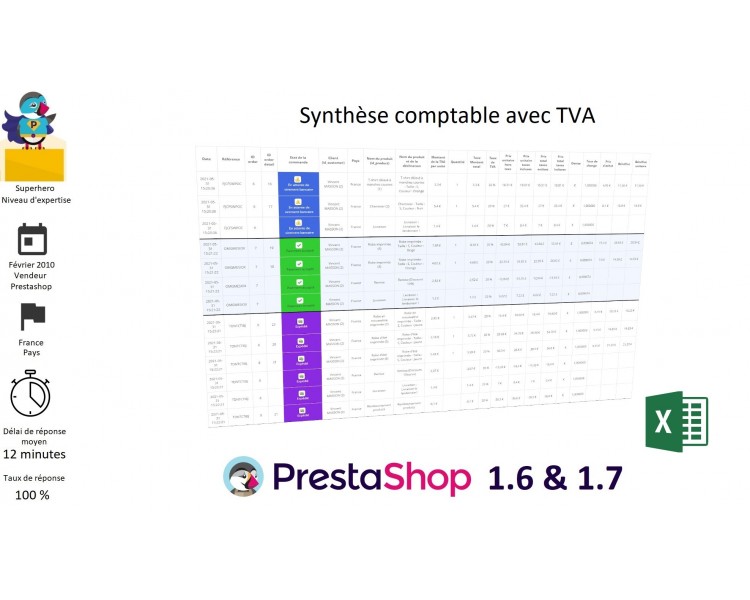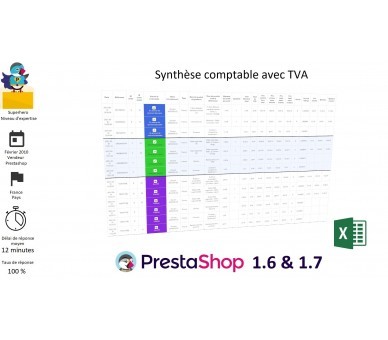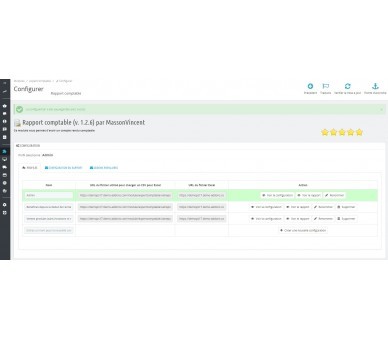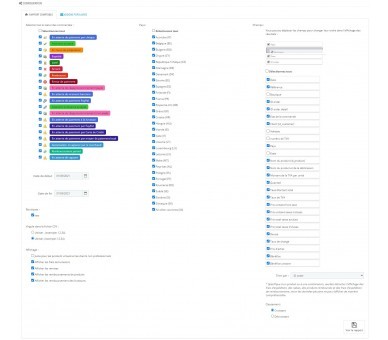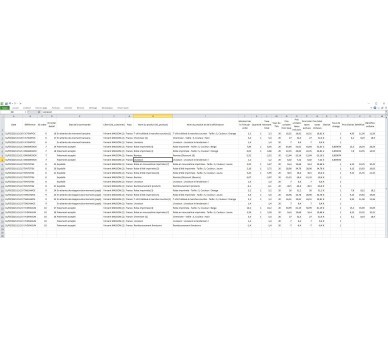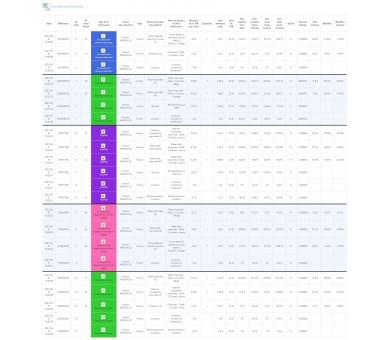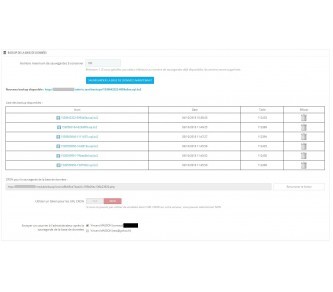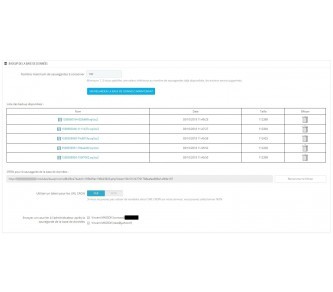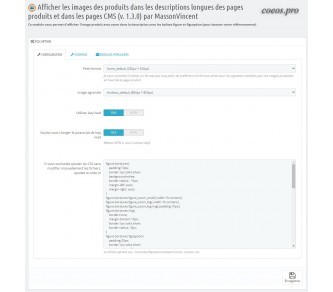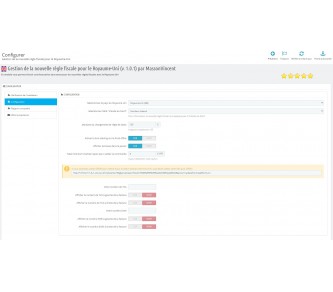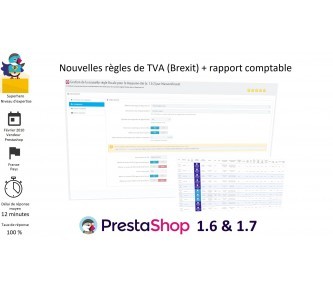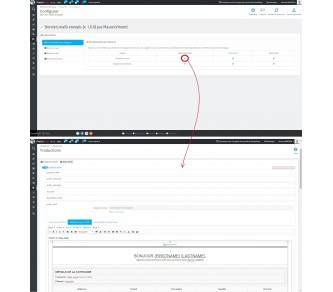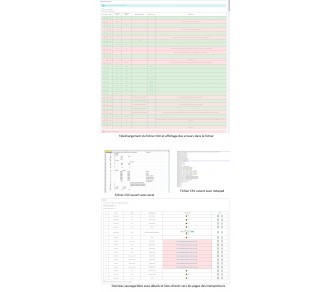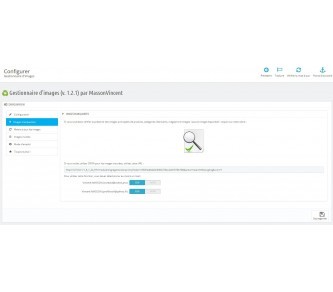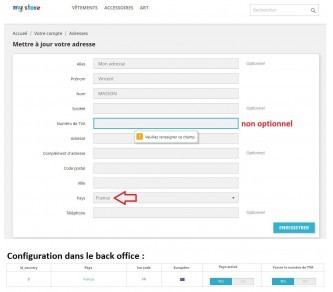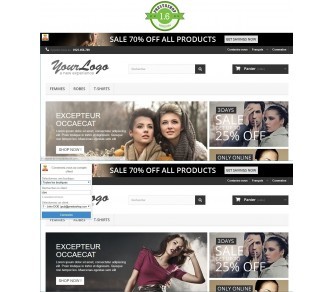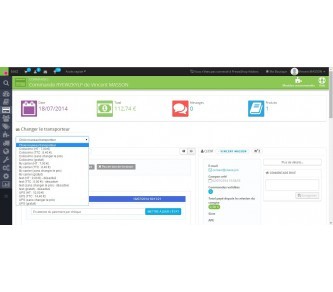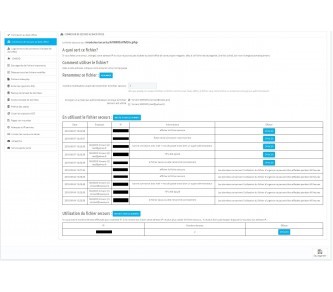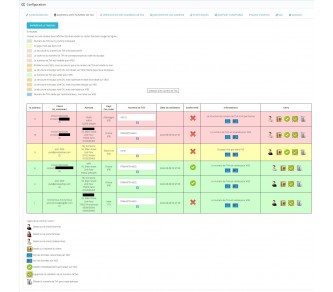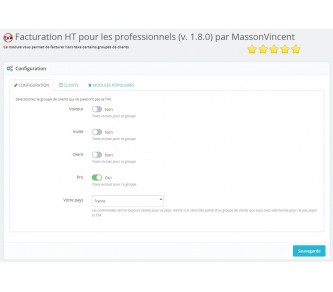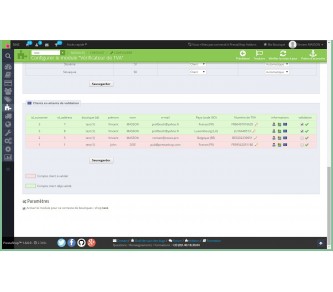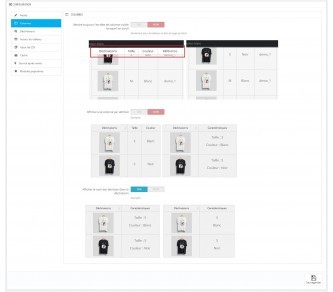Accounting summary with VAT
This module allows you to have a complete accounting report, which not only allows you to give a CSV file listing the sales over a given period to your accountant,
but also allows you to analyze your sales by sorting the data by profit, unit profit in order to see the most profitable and least profitable products
| Module version | 1.3.5 |
| Last update | 28/03/2025 |
| Compatible with PrestaShop 1.6 | Yes |
| Compatible with PrestaShop 1.7 | Yes |
| Compatible with PrestaShop 1.8 | Oui |
| Back Office Demo | DEMO |
Module presentation video
You can have simplified accounting, no need to waste hours seeing orders, shipping costs, refunds, everything is available in seconds and the data can in each case be analyzed in Excel.
Configuration of the accounting report
You can select :
- order status
- start date
- end date
- the store (if you are a multistore)
- display of shipping costs
- display of discounts
- display of product refunds
- display of delivery refunds
- the countries
- the different fields:
- date of the order,
- reference,
- name of the store,
- ID_order,
- ID_order_detail,
- Order status,
- Customer (last name, first name and id_customer),
- customer's address,
- VAT number,
- Country,
- States (of the country),
- Product name with id_product,
- Product name with the name of the variation,
- VAT amount per unit,
- amount,
- tax total amount,
- VAT rate,
- Unit price without taxes,
- Unit price with taxes,
- Total price without taxes,
- Total price with taxes,
- motto,
- exchange rate,
- Buying price,
- benefit,
- unit benefits
- sorting data (date, id_order, profit ...)
- sort ranking (ascending, descending)
Viewing the accounting report
The first row of the table (which displays the names of the fields) remains visible even if the table is long enough, which allows you to always see what the columns correspond to
the successive orders appear on a different colored background and are separated by a thick line which makes it easier to differentiate them
In the back office, the table displays the currencies and the percent sign but in the CSV table (for excel) they are removed to facilitate data analysis, BUT you can display a currency column (which will display €, $ ... ) in order to find you there.
Obviously you can display the exchange rate column to see the rate between your currency and that of the customer at the time of the order, so you can have different exchange rates between different orders.
The values for discounts, product refunds, and delivery refunds are preceded by "-", again to simplify data analysis in Excel and simplify accounting work.
VAT per product, unit VAT per product, profits, unit profits
Depending on your needs you can display certain columns such as VAT amount per unit and total tax amount (amount of VAT per unit * quantity), check with your accountant to know what he wants to have as data and in what order he want the columns.
If you want to analyze your sales a bit, you can for example look at the unit profit by product, by classifying them by the field "unit profit" in ascending or descending order. So you will see the most profitable products that bring you the most money;)
Changelog :
1.0.0
First version for prestashop
1.1.0
Allow to add differents profils
1.2.0
Add option for convert currency
1.2.1
Modifications CSS
1.2.2
Add profiles
1.2.3
debug compatibility for 1.6
1.2.4
add field payment
1.2.5
change the name of the carrier
1.2.6
add Invoice number
1.3.0
compatibility Prestashop 8
1.3.1
compatibility Prestashop 1.6 to 8
1.3.2
correction id_order_invoice
1.3.3
correction purchase price
1.3.4
correction tax for delivery
1.3.5
option for change date format in the table, display of the slip number in the order number column for refunds
14 other products in the same category
SQL Backup (manual/CRON/mail)
This module allows you to make SQL backups very easily from the back office, but also by CRON task with sending a copy of the database (.sql.bz2 file) by email to the administrators of your choice
Product images in descriptions
This module makes it possible to improve SEO on Google by enriching the content of the description thanks to the figure and figcaption tags. It also improves rendering by zooming in on the image and specific customization possible for each image.
New VAT rule - Brexit (+ accounting)
This 2 in 1 module deals with managing the tax news following Brexit with the United Kingdom (Northern Ireland, and Great Britain)But also includes a complete accounting part which allows to have the accounting reports with all the details on all the invoices.
Intercept emails
Read sent emails (even locally), identify templates and personalize your emails very easily.
Delivery zones and postal codes
This module makes it possible to "divide" a country into new zones (regions, departments, postal codes ...) in order to allocate for each zone a specific carrier (or several) with a specific tariff.
Images and thumbnails: Compression and reSmush
Easily manage your product images, categories, manufacturers, suppliers and stores with this image manager. It will allow you to avoid storing unnecessary images, indicates if there are missing images and regenerates the images very quickly.
Force the VAT number depending on the country
This module allows you to force the customer to register their VAT number depending on the country, so you can force foreigners in your country to register their VAT number.
Login to customer account without password
This module allows you to connect to the customer account very easily without asking for his password. The connection can be made from the back office, but also from the front office.
Change of carrier
This module allows you to change the carrier from the back office and modify the cost of delivery.
Secure your shop!
Your shop has cost thousands of euros, it is your livelihood, so protect it! avoid any flaws, spam, SQL / XSS injections, backup the database and main files and monitor potential attacks
VAT number
Invoice tax-free foreign business customers who have a valid VAT number on VIES after verifying the VAT numbers to avoid VAT scams and customer errors.
Invoicing HT (without VAT) for pros (1.6 &...
This module allows you to invoice the groups of customers of your choice excluding VAT and to connect to customer accounts without knowing their password (superuser) in order to check the result.
VAT management and customer group by country...
This module will allow you to force or not the customer to enter their VAT number when registering or for customers déjas inscits. Once the VAT number indicated (and valid) the client can be chnage group according to its country of automatically or manually.
List of combinations
Display the list of variations on different pages to make more visible the richness of your products by the number of variations with the list of attributes, the image of each declination, a direct link to the declination and especially a button to add the declination directly into the cart !