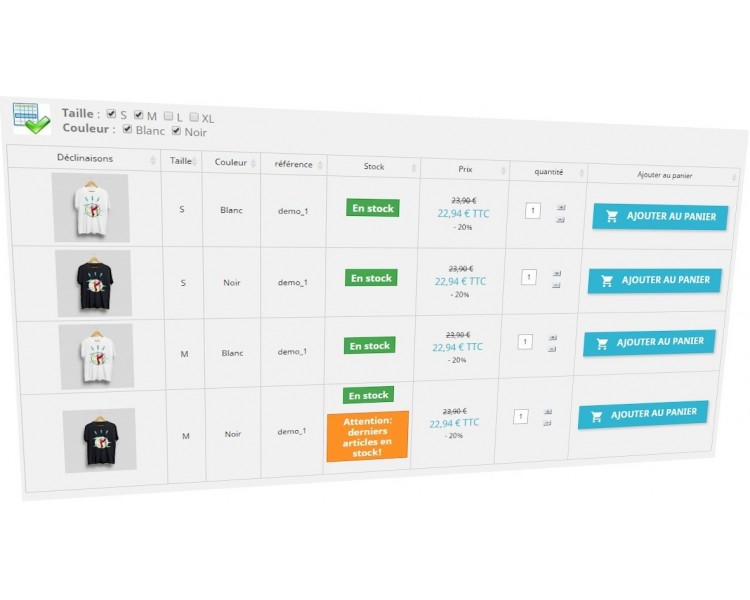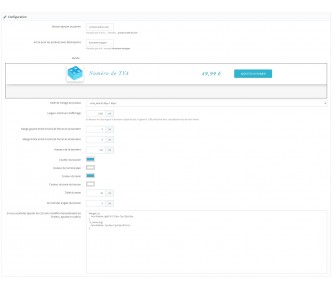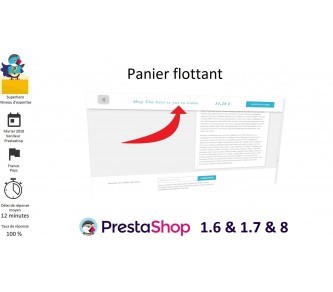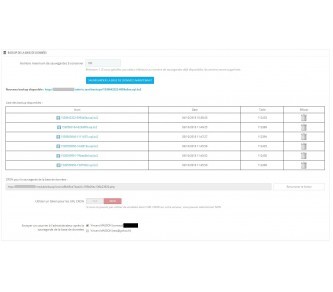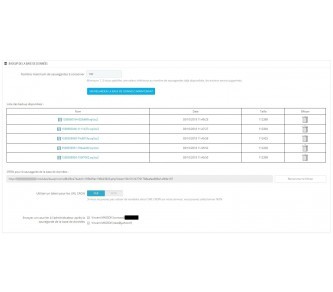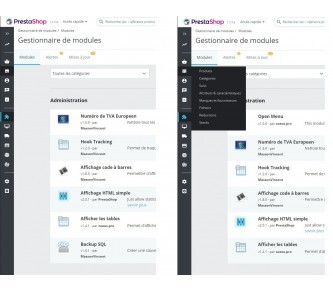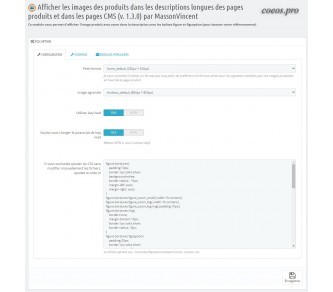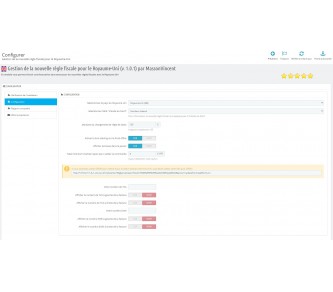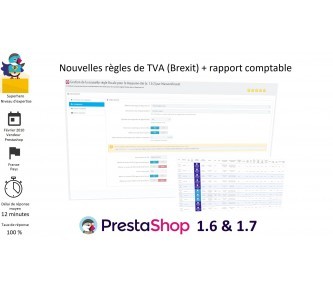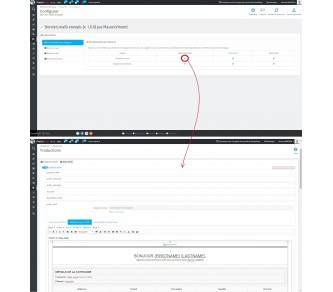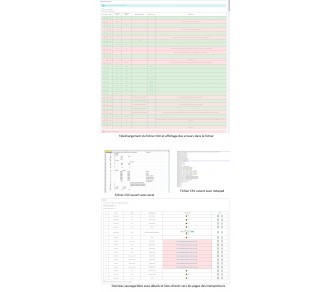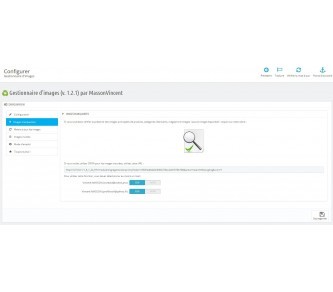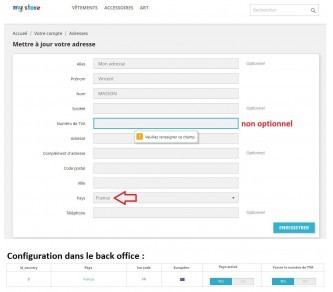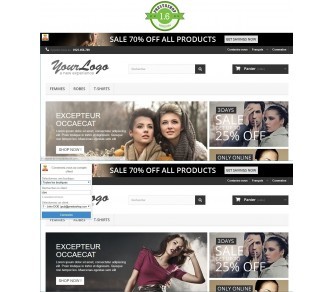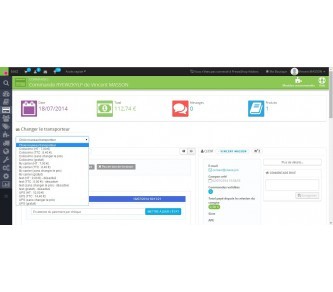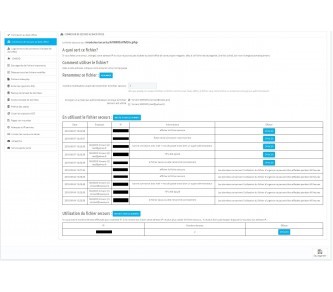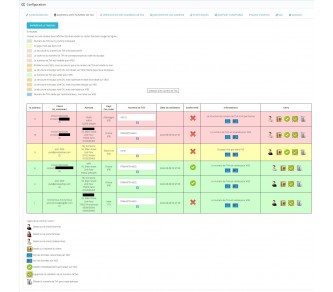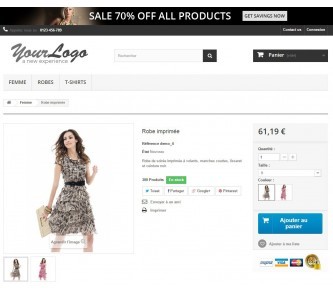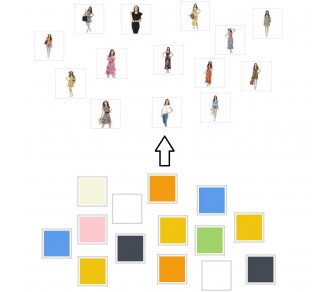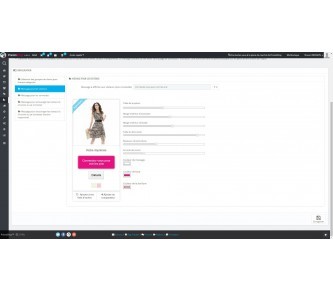List of combinations
En stock
Display the list of variations on different pages to make more visible the richness of your products by the number of variations with the list of attributes, the image of each declination, a direct link to the declination and especially a button to add the declination directly into the cart !
Presentation
Interest of the module for your customers
If you have for a product 2 attributes with 4 values for the first and 5 for the second, that makes 20 combinations for this product. If a customer wants to see prices, availability, or if a combination is on sale, normally he has to look at combination by variation, it's very long, really tedious, and customers don't like that, they end up leave before having looked at all the combinations ... With my module the customer immediately sees these 20 combinations, if they are available and if some are on promotion with the discount made, the customer just clicks on the button "Add to basket ", it couldn't be simpler.
Interest of the module for you and your store
The sales ! After all, you are trading to sell, not to occupy your spare time.
The professional and customizable rendering with the many options in the configuration of the module and by the addition of CSS for the most competent will give a truly professional appearance to your store and will put your customers at ease.
Classic rendering of the module displaying the list of combinations
This module allows you to display your combinations in the form of a table at the bottom of the page at the level of the long description
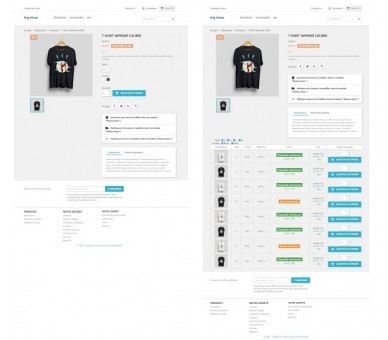
Module configuration
Hooks: table display area
You can choose to display the table in different places:
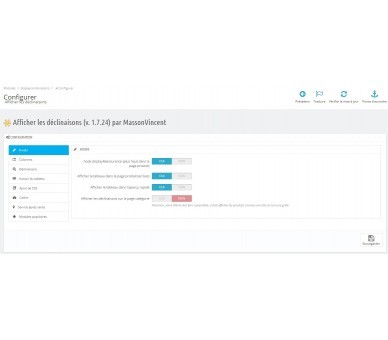
Columns: display of the header and attributes
For the display of the table, certain options in the "Columns" tab such as the constant display of headers ("sticky" option) or the grouping of attribute columns
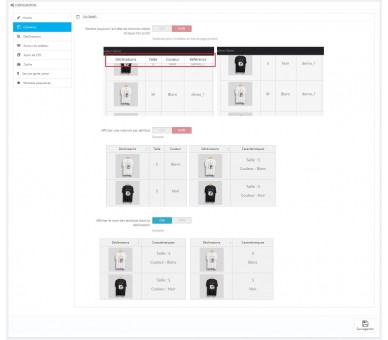
Variations (or rows of the table)
The combinations tab will allow you to customize the display of the table:
image size of the variation by default and in responsive mode (for tablets and smartphones)
color display or color name
price, discount, old price (crossed out price: price without discount)
stock columns, references, supplier reference
if the table is too long (too many combinations) you can choose to display certain attribute values, obviously the ones that are not checked will still be visible to your customers by checking the attribute values to display
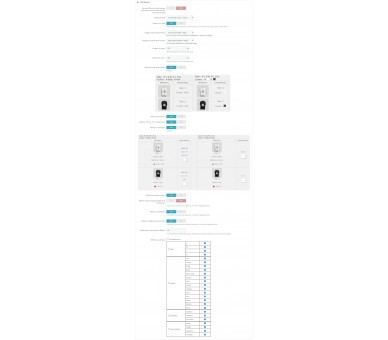
Around the table: configuration of the surrounding of the table concerning the combinations
The tab around the table allows you to customize parameters that are not necessarily in the columns or combinations, such as the display of a single button "add to cart" or of a button by combination, the choice of attributes, but also an option which allows to hide the default form higher in the page (the form is not hidden for the products having no combinations)
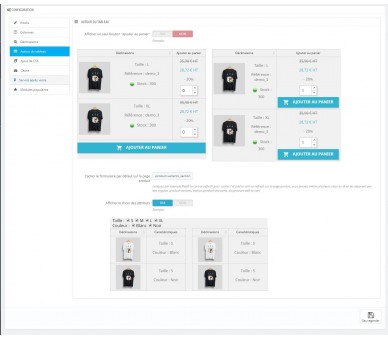
Adding CSS or how to customize the visual rendering of the table to adapt it to the theme of your store
To further customize the module, you can add CSS code of your choice, thus allowing you to have a specific text color. By default, the CSS code contains the code for the "sticky" option (see "Columns" tab above). Why put the CSS code for the sticky option here? The header is visible at a distance from the top of the screen, depending on your theme this value may change and you can therefore change the value of this distance.
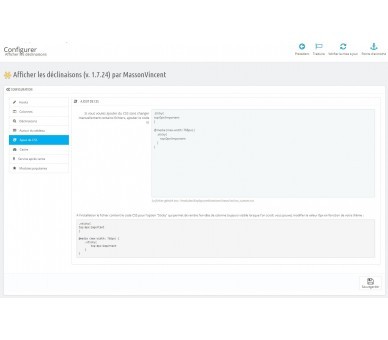
Caching tables
What is the point of displaying a "big" table if it slows down your store and penalizes you (Google doesn't like slow sites at all), so a cache system is available and even allows you to minify (reduce) the HTML code to make it less heavy:
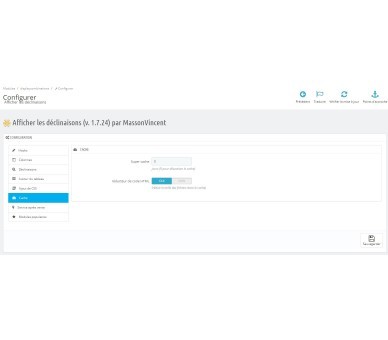

Examples of different renderings
Rendered with the display of the table at the top of the page, as the width is limited, the table displays on 2 columns, but all the information is present
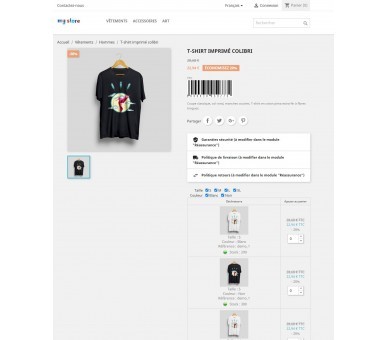
Your customers can choose the attributes that interest them in order to find the right combination very quickly:
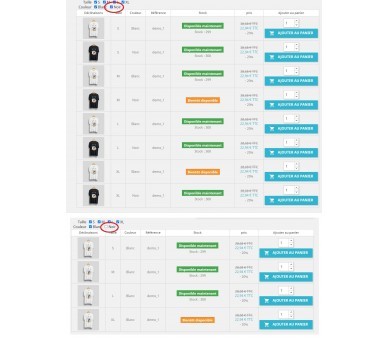
Example of rendering with the attributes grouped in a single column, you can choose to display or not the name of the attributes (Size and color in this example), you can also choose to display the name of the color (white, black) or a square containing this color.

Example of rendering with a single "Add to cart" button
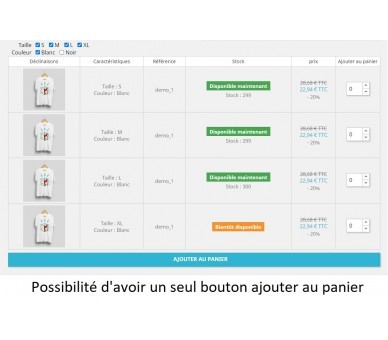
Responsive board
The table is responsive (it automatically adjusts to the screen size of the terminal used), if your customers visit your store on their smartphone or tablet, the table will be usable and they can still order easily
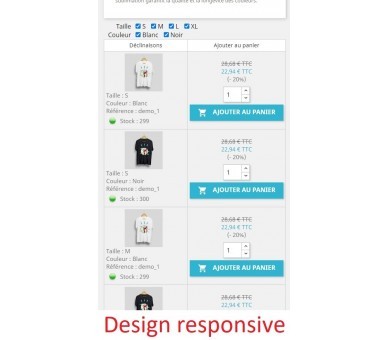
Details of changes to the board when the board goes responsive

Zoom when hovering over images
Different rendering depending on the zoom choices of the image
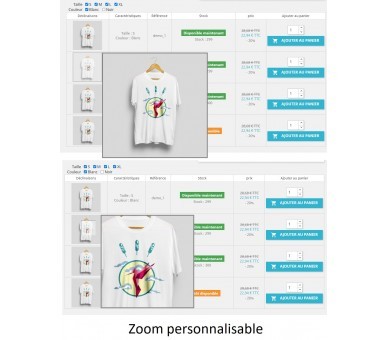
The "Lazy load" option is available since version 1.7.25, this option allows you to defer the loading of images as long as there is no need to display them, this allows you to lighten your pages (in number of requests to your server and therefore in kilobytes see mega-bytes) and increase the speed of loading.
Possibility to not display the table for a product
It is now possible to not display the table of variations for a given product. Simply check the box "Hide the table of variations for this product" which is in the first tab of the product page in the back office. By default this box is unchecked, so the table is visible.
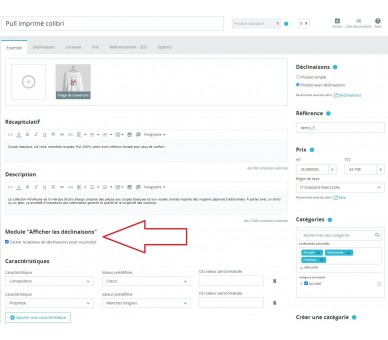
Changelog (2012) :
1.0.0
First version
1.4.0
Possibility to add the function "display combinations" everywhere
1.5.0
for prestashop 1.5, function smarty "display_combinations" become function "d_combinations"
1.5.1
add the list on product page and possiblity to choicy the quantity for the customers
1.5.2
correction bug in query SQL and javascript (minimal_quantity)
1.5.3
correction bug when product have "no-tax"
1.5.4
compatibility with module blocklayered and displaying a square instead of the image
1.5.5
add buttons + and -, correct little bug for installation in the file product-list.tpl
1.5.6
correction bug with blocklayered
1.5.7
list in ajax and little optimisations
1.5.8
correction bug
1.5.9
optimisations (image default if no img for attribute)and add reduction and price stripped in the back office
1.5.9.1
Correction bug (image not displayed if attribute have not color)
1.5.9.2
i forget a {debug} in the file display_combinations.tpl - sorry
1.5.9.3
Possiblity to choose ajax or not on the page category, correction bug with blocklayered
1.5.9.4
debug url product when ajax selected
1.5.9.5
debug : when _PS_VERSION_ < 1.5.5 and ajax not selected the file tpl is not load correctly
1.5.9.6
debug display price with specific_price_output
1.5.9.7
display message if the image size is > 200px in the BO, add the animation image product in the page category, change the src of the image in BO (if the combination's name contain "%" for example)
1.6 -
version for prestashop 1.6 - valide for https://validator.prestashop.com
1.6.1
correction for controller (like search), modification of the function updateConfigFile(), the file js/displaycombinations_categories.js and url of the file tpl for 1.5.x
1.6.2
debug for compatibility with prestashop 1.5.x
1.6.3
little debug when smartcache is disable on product-list.tpl
1.6.4
add selector function
1.6.5
debug SQL (problem quantity in multishop) and function zoom and function for hide the list of attributes
1.6.6
add column unit price, add column message stock and warning, add background-color for 1 line on 2, change the gestion of stock
1.6.7
code cleaning, add function for sorting out combinations
1.6.8
debug problem with module blocklayered, optimisations responsive
1.6.9
debug with the sort, optimisations responsive : add size of image for responsive (0-768px)
1.6.10
compatibility with blockcart "no-ajax"
1.6.11
update mode list/grid, compatibility with blockcart without ajax
1.6.12
add column reference, display attribute name before the attribute, possibility to display one attribute by column
1.6.12.3
debug template in mode responsive and with certain configuration of the module
1.6.12.4
compatibility CHF and order, possibility to have a display like smartphone with table_declinaisons_mini (see that in tpl), delete the "function square in color".
1.6.12.5
(=1.6.13) - minor modifications, modification config by default for installation
1.6.14
option for have one button "add to cart" by table
1.6.15
debug problem with $product->show_price and $product->available_for_order possibility to choice the number maximum of coimbinations to display, with the choice of attributes
1.6.16
compatibility with the module "hide prices easily"
1.7.0
version for prestashop 1.6 and 1.7
1.7.1
version for prestashop 1.6 and 1.7
1.7.2
change request SQL for the image combination
1.7.3
correction with the sort of public_name
1.7.4
add column supplier reference
1.7.5
change image of combination
1.7.6
correction mode catalog on 1.6
1.7.7
correction sort of combinations, display on categories page and quick view
1.7.8
minor updates
1.7.9
add date available for each combination
1.7.10
minor updates
1.7.11
minor updates for prestashop 1.7, add option for hide combinations non-commandable
1.7.12
change code for the button when stock is desable
1.7.13
option for change price when the quantity change
1.7.14
option for add tawith or without tax after price
1.7.15
little debug with prices without taxes
1.7.16
add hook
1.7.17
only for prestashop 1.7, update, optimizations, "HFD = help for debug (and customization)" for use this function add "&pro=1" in the url of the configuration of the module in the BO and save your IP in the tab "your IP"
1.7.18
add CSS directly in the configuration of the module
1.7.19
correction when the number of attributes and relatively numerous on prestashop 1.7
1.7.20
add hook displayProductAdditionalInf for display the table on quick overview and correction of the personnalized message if stock=0
1.7.21
correction for img of attributs when there is no color
1.7.22
correction if attributs missing compared to others combinations
1.7.23
add option of sticky for the header of table
1.7.24
correction show_price
1.7.25
add lazy load on images and update the function add to cart "one button"
1.7.26
compatibility prestashop 1.7.8
1.7.27
debug for the option "one button"
1.8.1
compatibility Prestashop 8.x
1.8.2
correction display crossed out price and discount when changing quantities
1.8.3
add option for display eco participation
1.8.4
debug on installation
1.8.5
correction about ecotax
1.8.6
added a checkbox on the product configuration page to be able to hide the table in the front office
1.8.7
only for the validator
15 other products in the same category
Floating Cart
Boost your sales with our "Sticky Add to Cart" module for Prestashop: an "Add to Cart" button that is always visible for a smooth shopping experience and an immediate increase in your conversions.
SQL Backup (manual/CRON/mail)
This module allows you to make SQL backups very easily from the back office, but also by CRON task with sending a copy of the database (.sql.bz2 file) by email to the administrators of your choice
Opening of submenus on hover
On the latest versions of PrestaShop the hover over submenus has been removed, put it back for free with this module. download
Product images in descriptions
This module makes it possible to improve SEO on Google by enriching the content of the description thanks to the figure and figcaption tags. It also improves rendering by zooming in on the image and specific customization possible for each image.
New VAT rule - Brexit (+ accounting)
This 2 in 1 module deals with managing the tax news following Brexit with the United Kingdom (Northern Ireland, and Great Britain)But also includes a complete accounting part which allows to have the accounting reports with all the details on all the invoices.
Intercept emails
Read sent emails (even locally), identify templates and personalize your emails very easily.
Delivery zones and postal codes
This module makes it possible to "divide" a country into new zones (regions, departments, postal codes ...) in order to allocate for each zone a specific carrier (or several) with a specific tariff.
Images and thumbnails: Compression and reSmush
Easily manage your product images, categories, manufacturers, suppliers and stores with this image manager. It will allow you to avoid storing unnecessary images, indicates if there are missing images and regenerates the images very quickly.
Force the VAT number depending on the country
This module allows you to force the customer to register their VAT number depending on the country, so you can force foreigners in your country to register their VAT number.
Login to customer account without password
This module allows you to connect to the customer account very easily without asking for his password. The connection can be made from the back office, but also from the front office.
Change of carrier
This module allows you to change the carrier from the back office and modify the cost of delivery.
Secure your shop!
Your shop has cost thousands of euros, it is your livelihood, so protect it! avoid any flaws, spam, SQL / XSS injections, backup the database and main files and monitor potential attacks
VAT number
Invoice tax-free foreign business customers who have a valid VAT number on VIES after verifying the VAT numbers to avoid VAT scams and customer errors.
Images thumbnails
Improve the rendering of presentation of products by replacing the squares of colours of the attributes by thumbnails.
Hide prices easily
This module allows to hide product prices of some categories for certain customer groups but also encourage visitors to register or to connect with personalized messages.